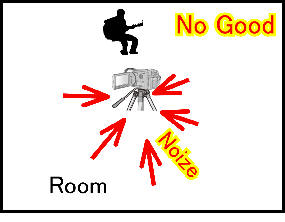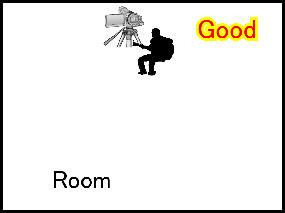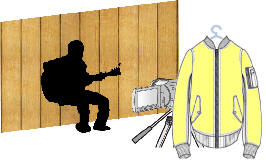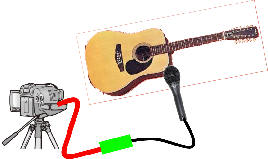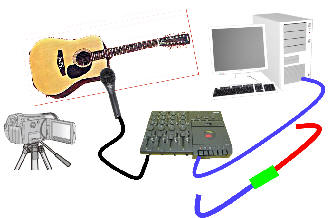| 2009年6月以前は「Sony
CDR-300K」を使っていた。 このビデオカメラのレコーディングレベルはAutoのみ。
2009年7月以降は「Panasonic TM-300」を使っている。 これにはAutoとManualの2つのモードが付いている。 Manualモードの場合、録音レベルの細かい段階設定ができるようになっている。
|
Before June 2009, I
had use 'SONY CDR-300K'.
|
|
私は思うのだが、カメラの内蔵マイクを使う場合には、部屋は小さければ小さいほど良い。
内蔵マイクは周囲からの音も拾うので、小さな部屋だといい感じのエコーも拾える。
もし部屋の中に木製の壁あるいは家具があれば、ビデオカメラをその前に据え、私は壁とか家具に向かってギターを演奏している。
もし大きな部屋で私が壁を背にして演奏しているなら、ビデオカメラの内蔵マイクは部屋中のノイズの中で私のギターの音を拾うことになる。
ビデオカメラを木製の壁際に据え、そこに向かって演奏するギターの音を拾えば、壁での反響を除けば、部屋で拾うノイズは半減することになる。
|
I
think, when using of camera inner microphone, recording room is more and
more small is good.
Inner microphone takes all around sound, and other wise the small room has good echo sound.
If there is wood wall or wood farniture in the room, place
the camera near (back to) the wall or farniture, I have been playing guitar
against it.
If I back to the wall in large room and camera against the wall, camera inner microphone pick up mu guitar sound and the noise around the room.
Video camera back to the wood wall and perform guitar against it, the pick up room noize is half.
|
|
私と木製の壁とか家具の距離はいろいろで、私のいろんなビデオで試している。
上記のような配置で撮影ができない場合は、ビデオカメラのすぐ後方にジャンパーを掛けたハンガーを吊るすなど、何か置くと良いかもしれない。
|
Distance between the woods and me, I have try different case in my any
videos.
Such an arrangement can not be taken above, hanging the hanger with the jumper just behind the video camera, may be some way.
|
|
ビデオカメラの外部マイクを使う場合には、ギターの音を拾う最適な場所を探すことができる。
しかしこれまで使った多くのマイクでは、マイクのインピーダンスがビデオカメラのマイク端子と合わないことが多かった。
そこで私は「ヘッドホン出力・ライン入力用」の抵抗入り接続ケーブルを用意してる。
|
Using of outer
microphone, it can be find the good guitar sound position.
|
| もっとも良い方法は、可能であればパソコンを使って録音するか、あるいは専用のサウンドレコーダーを使って、映像と同時に録音すること。 |
The best way is , if it can be digital recording with parsonal computer or
using good sound digital recorder, record it and take video at same time.
|
|
パソコンを使っての録音では、私の場合、マイクを4トラックのカセットテープレコーダのマイク入力に接続し、ヘッドホン出力をパソコンのラインインに接続している。
マイク入力・ラインアウトが付いている機器だと何でも良いと思うが、ノイズの少ない良質な音でのコストパフォーマンスで考えれば、4トラカセットコーダーが最適と思う。
もしヘッドホン出力とパソコンのラインインが合わないようなら、先に書いた接続ケーブルを利用する。
|
In
the case of using parsonal computer with my case, microphone connect 4 track
cassette tape
recorder microphone input, and headphone output connect personal computer
line in.
Anything good that with a line-out microphone-in equipment. Given the cost performance of sound quality with low noise, I think the best is 4 track cassette recorder.
If it does not match sound level, use the connect cable.
|
| そしてあとから音声と映像とミックスする。 |
And then mixing the audio and video. |
|
私のギター演奏ビデオは全て、録音音声とビデオ映像とをあとからミックスしている。
音声を録音するのは、ビデオカメラの内蔵マイクを使う場合もあれば、外部マイクを使う場合もあれば、パソコンで録音する場合もある。
私は録音した音声にはエフェクトを掛けていて、マルチトラックの音声編集ソフトを使っている。
元音声を別のトラックにコピーし、それにリバーブを掛け、そして元音声とリバーブを掛けたものとをミックスしている。
|
And all my guitar
perform videos are mixed audio and video.
|